
My first step was to extract only the information I needed. So I got rid of the MTA contact info, the fare listings, ect. And of course I don't need any ads, so room for those gets tossed as well.
Second Leaving only the Schedule itself I set about condensing it as much as possible, the MTA has it laid out in two sections across 4 columns, there are about 10 different symbols, plus a grey shaded area, the key to which is on the back, meaning you have to open up two folds to find it!
Most of the symbols indicate train service on 2 days out of the year, holidays. Considering they are holidays, I expect service to be a little
Second Leaving only the Schedule itself I set about condensing it as much as possible, the MTA has it laid out in two sections across 4 columns, there are about 10 different symbols, plus a grey shaded area, the key to which is on the back, meaning you have to open up two folds to find it!
Most of the symbols indicate train service on 2 days out of the year, holidays. Considering they are holidays, I expect service to be a little
different and so I just check online to see what's what. The only real information I need is to know which trains are local, which are express, and which are considered peak.
I found it annoying to read the schedule across 4 columns so I cut mine down to two, Time of departure "L" for leaves, and "A" for arrives. Starting with 5:40AM a time which most of us would consider early morning, and ending with 2:34AM a time which most would consider late night. With the schedule on two columns I felt bolding PM time trains, which Metro North does, was unnecessary, so I simply broke up the schedule with PM at the appropriate place.
I found it annoying to read the schedule across 4 columns so I cut mine down to two, Time of departure "L" for leaves, and "A" for arrives. Starting with 5:40AM a time which most of us would consider early morning, and ending with 2:34AM a time which most would consider late night. With the schedule on two columns I felt bolding PM time trains, which Metro North does, was unnecessary, so I simply broke up the schedule with PM at the appropriate place.

For local trains I didn't add any distinction, since most non-express trains are local, and trains that fall into a third category of semi-local, mine as well be local to me, since for me local mostly just means slower. So focusing on express I just bolded express trains.
Next up I labeled the peak time trains with brackets, an solution I consider more elegant than the shaded area, and clearly labeled it peak.
For the weekend and holiday schedule I put simply put Saturday only trains in Italicized and bold.
Lastly on the Metro north side, both schedules (New York to Scarsdale, and Scarsdale to New York) are nearly identical, which when you hurrying to try and catch a train can throw you off and cause a mistake. So in order for my
Next up I labeled the peak time trains with brackets, an solution I consider more elegant than the shaded area, and clearly labeled it peak.
For the weekend and holiday schedule I put simply put Saturday only trains in Italicized and bold.
Lastly on the Metro north side, both schedules (New York to Scarsdale, and Scarsdale to New York) are nearly identical, which when you hurrying to try and catch a train can throw you off and cause a mistake. So in order for my
schedule to have instant recognition, I gave each side a unique color scheme, typeface and small photograph, and reinforced the destination large in the bottom corner. With all those clues after a few looks I don't even have to think about which schedule I'm looking at, it becomes instinct.
It's funny but in this case with the schedule being much smaller and able to fit into a wallet I feel like most people would hold on to it longer. Most times you would think smaller would mean more disposable, but in this case I don't have a good place to keep the large annoying schedule Metro North currently offers. The average time mine lasts in my wallet: 6 months. My design is not completely realistic of course, but even if I doubled the size, making room for some ads and MTA branding, it would still be much smaller than Metro North's. So there you have it, redesign complete.
It's funny but in this case with the schedule being much smaller and able to fit into a wallet I feel like most people would hold on to it longer. Most times you would think smaller would mean more disposable, but in this case I don't have a good place to keep the large annoying schedule Metro North currently offers. The average time mine lasts in my wallet: 6 months. My design is not completely realistic of course, but even if I doubled the size, making room for some ads and MTA branding, it would still be much smaller than Metro North's. So there you have it, redesign complete.


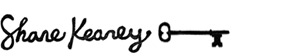
Though you failed to retain the color coding of the MTA. Scarsdale is on the Harlem Line, and is always represented by the color blue. The Hudson Line is represented by the color green.
ReplyDeleteI suppose that's true, but as this was a personal piece I designed for myself I wasn't worried about that. You are right though, the color coded system Metro North uses is actually great, the TV screens they have in Grand Central that display departures and arrives are very helpful, I only need to look for the Blue highlighted trains, it makes you wonder why they can't improve their other materials. But obviously it's a money making piece for them with all those ads.
ReplyDelete